So, you’ve just bought a brand new iPad and are ready to begin your journey as a digital artist. As a digital artist myself, I know how exciting it is!
Now that you have your iPad, I’m sure you’re looking for some of the best iPad drawing accessories to help you make the most out of this magical device.
The only problem is, that finding the best drawing accessories for iPad can be a bit overwhelming. There are so many great accessories out there that it becomes difficult to choose what to buy.
But don’t worry. I’m here for your rescue.
In this massive ultimate guide, I’ll be sharing some of the best iPad drawing accessories that will make your journey as a digital artist easier and make your iPad experience even better.
Excited? Let’s get started.
List Of The Best Drawing iPad Accessories
Before I jump straight into this list, I wanted to mention here that all the products in this list have been hand-picked carefully to help you choose the right item.
I’ve also divided this list into different categories to help you browse through this ultimate iPad drawing accessories more easily.
Stylus
The first and foremost accessory for anyone who wants to use an iPad is a stylus. Without a stylus, you won’t have the level of experience using an iPad that you would get with a stylus.
Not to mention, for a digital artist, having a stylus for your iPad is an absolute necessity. So, here are the different options you have for purchasing a stylus for your iPad.

Apple Pencil (2nd Gen)
This is my top recommendation if you’re getting a stylus for your iPad. The 2nd Gen Apple Pencil is the best in the market and optimized for the iPad.
It connects instantly with the iPad, works smoothly, is very responsive, and magnetically attaches to the iPad.
Having this accessory in my arsenal makes my iPad experience so much better.

Apple Pencil (1st Gen)
As good as the 2nd Gen Apple Pencil is, it can be a bit expensive for some.
For that reason, I’ve included the 1st Gen Apple Pencil which is another great stylus for your iPad. It’s responsive and fluid.
It doesn’t have any wireless charging and the battery life isn’t that great. But that wouldn’t affect your drawing experience at all as its touch controls are very precise.

Logitech Crayon Digital Pencil
If you’re looking for a third-party stylus for the iPad, then this is the best one out there. The Logitech Crayon Digital Pencil is a lightweight pencil perfect for digital drawing.
Just like the Apple Pencil, it seamlessly connects with your iPad and doesn’t require any setup. The stylus itself is sturdy, precise, and responsive, and has a great battery life of over 7.5 hours.
The best part is that it’s half the price of the Apple Pencil making it perfect for anyone who’s on a tight budget.

Wacom Bamboo Sketch
Wacom Bamboo Sketch is another affordable stylus for iPad perfect for sketching and drawing.
It has a pressure-sensitive fine tip which gives a natural drawing experience. The stylus pairs over Bluetooth and charges through USB. It has over 15 hours of battery life which is absolutely amazing for a stylus.
The Bamboo Sketch stylus also comes with customizable pen tips and a convenient carrying case.
Screen Protector
A screen protector is an essential accessory for an iPad regardless of whether you’re using it for drawing or media consumption.
And choosing a good protector is important as it’ll protect your screen from scratches and give your screen a smooth texture for drawing.
Here are my top picks for the best screen protectors for iPads.

BERSEM Paperfeel Screen Protector
This paper feels screen protector is the best in the market for iPads. It’s smooth, and thin, and doesn’t wear down over time.
What I love about this screen protector is that it doesn’t cause any strain or dizziness in the eyes. It reduces screen reflection and also doesn’t leave fingerprints on the screen.
Overall, I feel this is the best screen protector for iPads especially if you’re a digital artist who’ll be using a stylus regularly and need a smooth drawing experience.

PYS Paper-Like Screen Protector
PYS Paper-Like Screen Protector would be my second-best option if you don’t like the BERSEM screen protector.
This is an anti-glare screen protector and prevents any scratches on the screen. Its adhesive features prevent any air bubbles from entering.
Since it has a paper-like feel, drawing is very easy and comfortable too.



Soke Paper-Like Screen Protector
Soke’s Paper-Like Screen Protector is another great option to consider as it has a smooth surface perfect for drawing.
It’s an anti-glare protector resulting in no reflections and a better experience using your iPad.
This screen protector is designed with 3H hardness meaning it would prevent scratches on your screen.
Gloves
While gloves are not an essential item for artists using iPads, I still recommend them and so do many popular artists like Gal Shir who claims that using a glove improves his drawing a lot.
That’s because gloves help you draw for longer hours and prevent your hands from getting sweaty. Another advantage of using artist gloves is that it reduces the friction between your palms and the iPad screen making it easy to move your hands over while drawing.
I’ve noticed that without gloves, I sometimes cannot move my hands as easily as I would with gloves.
So, if you have a few extra bucks to spend, gloves for iPads are a good-to-have accessory that will enhance your drawing experience.


Huion Artist Glove for Drawing Tablets
Recommended by top artists, Huion Artist Glove is the best glove you can get for drawing.
It has an anti-fouling design that prevents any scratches or smudges on your iPad screen. It’s made from lycra and nylon which are very comfortable in your hands even for long hours.
It’s the best bang for the buck and can be a perfect addition to your iPad drawing accessories.


Mudder Thickened Artist Glove for Tablets
This one is a much thicker artist’s glove made of nylon. It also has an anti-fouling design to prevent any smudges or scratches on the screen.
Moreover, the glove is very comfortable to wear and prevents palm sweat.
It’s important to note here though that this is not a palm rejection glove.
Stands & Mounts
While I don’t personally use any stands or mounts for my iPad, I’ve still heard from a lot of other artists that a stand can be very helpful for drawing.
That’s because drawing on a flat surface can be uncomfortable especially if you’re drawing for long hours. A stand or mount can eliminate that discomfort and help you draw better.
So, here are some of the best stands and mounts for iPads.


Compass Pro iPad Stand
This portable iPad stand comes with 3 different viewing angles and is very sturdy. I really love its design because it’s clean and minimal.
The stand is foldable and comes with a protective sleeve so that you can take it anywhere without using much space. It has silicone feet which protect the surface as well.
Overall, I found this stand to be best based on what it offers and the experiences of other artists.


Elevation Lab Draft Table Kit for iPad Pro
Elevation Lab’s Draft Table Kit is also another great iPad stand that is solid and highly adjustable.
It’s made with premium heavy steel which means it’s very sturdy and doesn’t move when you’re drawing on your iPad. It has a nice elevation making it perfect for digital artists.
Moreover, the stand is foldable which makes it very portable. It works with iPads of all sizes.


MAX SMART iPad Drawing Stand
This iPad drawing stand is one of the affordable options that won’t burn your pockets. It has 6 adjustable angles giving you flexibility while drawing.
Although the stand is very strong and sturdy, it weighs only 0.8 lb making it ideal for travel. There are anti-slip pads attached to the bottom of the stand to avoid unnecessary skidding while drawing.
The best part about this stand is that it can even be used for laptops as well.


MoKo Foldable Tablet Stand
Want an iPad stand for just 5 bucks? Then this is the best option out there.
It has 6 adjustable slots and supports both horizontal and vertical viewing. It has rubber pads at the bottom to prevent sliding and scratches on the surface.
You can use this stand for your iPad and smartphones.
Cases, Keyboard & Sleeves
Whether you like to use stands or not, I think I speak for everyone when I say that a case or sleeve is essential for iPads.
They not only protect your iPad from dust and scratches but also make them easier to carry around.
So, let’s take a look at some cases and sleeves for iPads. We’ll also be taking a look at some cases with keyboards.


Apple Magic Keyboard
The best case/keyboard for iPad is the one made by Apple itself. The Apple Magic Keyboard is the perfect iPad drawing accessory as it’s not only just a keyboard.
It attaches magnetically to your iPad and is highly adjustable giving you multiple viewing angles. The Apple Magic Keyboard also comes with a trackpad giving you the ability to have a mouse pointer on your iPad.
Moreover, the Apple Magic Keyboard also has a USB-C port for charging and backlit keys. I don’t use this myself because I found it pretty expensive since I don’t use my iPad quite regularly especially for typing.
But if you have the budget for it, it’s the best case/keyboard for the iPad.


Apple Smart Folio
If having a keyboard is not important to you, then you can consider the Apple Smart Folio which is a case that can fold into different positions giving you multiple drawing angles.
The case is made of Polyurethane and feels high quality. It protects your iPad and is ideal for travel as well.
The Smart Folio also comes with open-to-wake and close-to-sleep functionality.


Logitech Slim Folio Pro
If the Apple Magic Keyboard is too expensive for you, then you can consider the Logitech Slim Folio Pro which is a Bluetooth keyboard case for the iPad.
It has 3 viewing angles and the keyboard is backlit with adjustable brightness settings.
Although the material of this case is plastic, it feels very premium and high-quality.


Logitech K480 Multi-Device Wireless Keyboard
For artists who want a standalone keyboard for their iPad, there’s nothing better than Logitech’s wireless keyboard that works seamlessly with the iPad.
The keys of this keyboard have good travel and feel very clicky. The keyboard connects through Bluetooth and is very lightweight making it easier to travel with it.
While many artists don’t really need a keyboard for their iPads, having this one can be useful if you’re using your iPad as a multi-purpose device.


Tomtoc Soft Tablet Sleeve for iPad
Tomtoc’s Soft Tablet sleeve is ideal for carrying your iPad and its accessories around. The sleeve is made of Faux Leather and is water-resistant.
It will protect your iPad from dust and scratches. I really love the design of this sleeve as it looks modern and has a high-quality finish to it.
Along with your iPad, you can store your keyboard, chargers, and other accessories in it.


Tomtoc Portfolio Sleeve & Case for iPad
Tomtoc also offers a hard sleeve for the iPad and this one has a more hard-wearing material suitable for storing more items in an enclosure.
In this sleeve, you can store your iPad, Apple Pencil, chargers, cards, and more.
If you’re looking for a sleeve to store more accessories along with your iPad, then you should go for this one.
Other Accessories for iPad
We’ve taken a look at most of the essential iPad drawing accessories. But here are some small accessories that can be pretty nifty and don’t cost too much.


Anker USB-C Power Bank
If you live on the go, having a power bank can be very useful as you won’t get a chance to charge your iPad quite often.
And for that, Anker’s USB-C power bank is the best way to go. It’s a 20000mAh power bank that lets you charge multiple devices at the same time.
It has both USB-C and micro USB input making it ideal for both your iPad and smartphone.


Apple AirPods
Everyone needs a little music in their life, right? Well, having Apple AirPods can be helpful to listen to music, podcasts, or whatever you like while working.
It will help you in the flow so that you can start creating.


Microfiber Cleaning Cloth
Having a microfiber cleaning cloth is pretty important if you want to take good care of your iPad.
This will help you keep your iPad clean from any dust or particles. This one is a pack of 48 microfiber cloths that are washable and reusable.
With almost 45k reviews, I feel this is the best you can get in the market.


Uppercase Apple Pencil Grip
If your hands are constantly sweaty, then having a grip on your Apple Pencil is a good idea.
The Apple Pencil grip by Uppercase is very stylish and lets you have a firm grip over the pencil.
It’s also compatible with Apple’s iPad sleeve and you can charge your Pencil without removing the grip.


USB-Hub for iPad
This USB Hub or docking station for iPad helps you connect different devices to your iPad quite easily.
It comes with 9 different ports which include an HDMI port, USB-C port, 3.5mm headphone jack, USB 3.0 port, and an SD/microSD card reader.


USB-C to USB-A Adapter
This USB Hub or docking station for iPad helps you connect different devices to your iPad quite easily.
It comes with 9 different ports which include an HDMI port, USB-C port, 3.5mm headphone jack, USB 3.0 port, and an SD/microSD card reader.
Apps
What’s the use of the iPad without the best apps, right? As an artist, it’s important to use the right apps for sketching, drawing, and other purposes.
So, here are some apps I recommend for drawing and creativity for the iPad.


Procreate
The best drawing app for the iPad, period! You don’t even have to look anywhere else.
When I first got my iPad, I tried many different free and paid apps. But after using Procreate, I realized how good it is.
It has a clean interface, different layering options, over 100 brushes, and so many other useful features.
I highly recommend you check out this page to see what you’re capable of creating Procreate.


Autodesk Sketchbook
If you’re looking for a free drawing app for your iPad, then Autodesk Sketchbook is a great option.
It’s very powerful and has all the features you’d want in a drawing app.
Although I like Procreate more, I still see many great artists use and recommend this app.
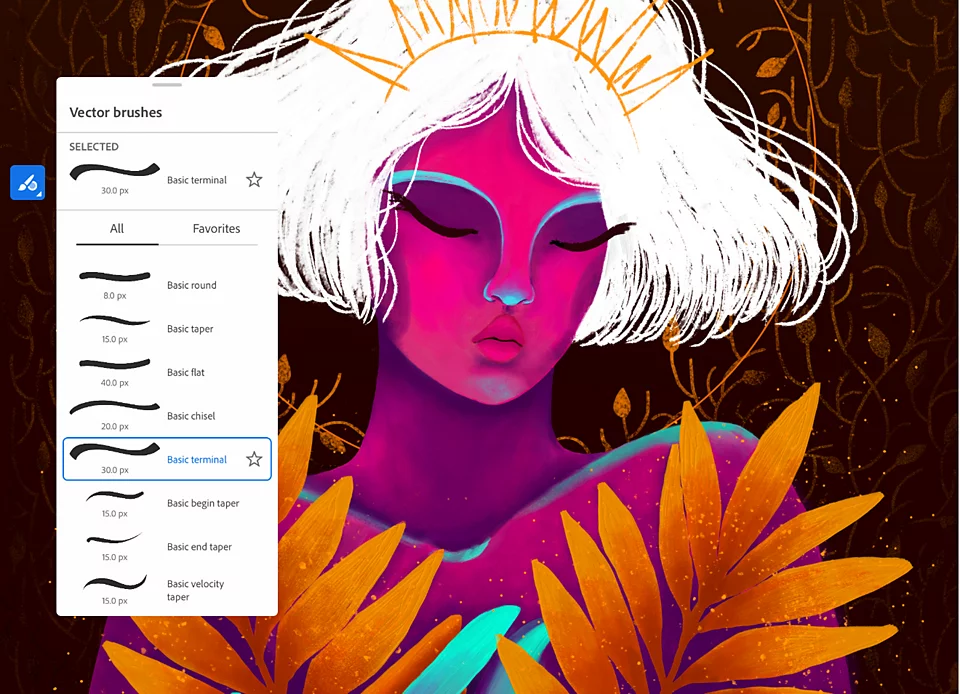
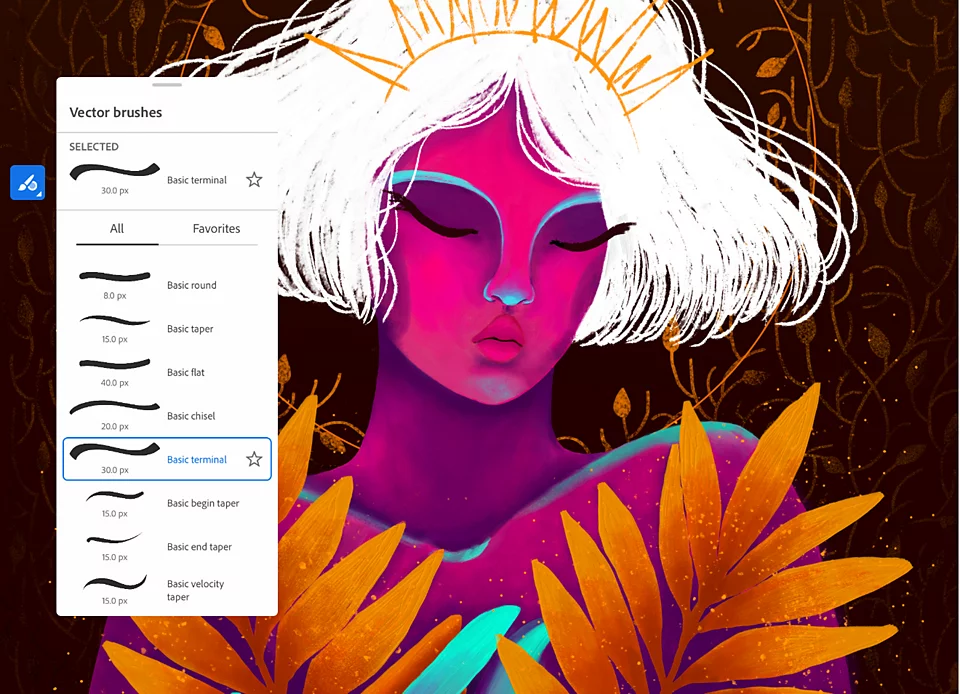
Adobe Illustrator Draw
Adobe Illustrator Draw is the best iPad app for vector drawing.
It’s basically a mobile version of Adobe Illustrator with all the features you’ll need for creating vector graphics and art.
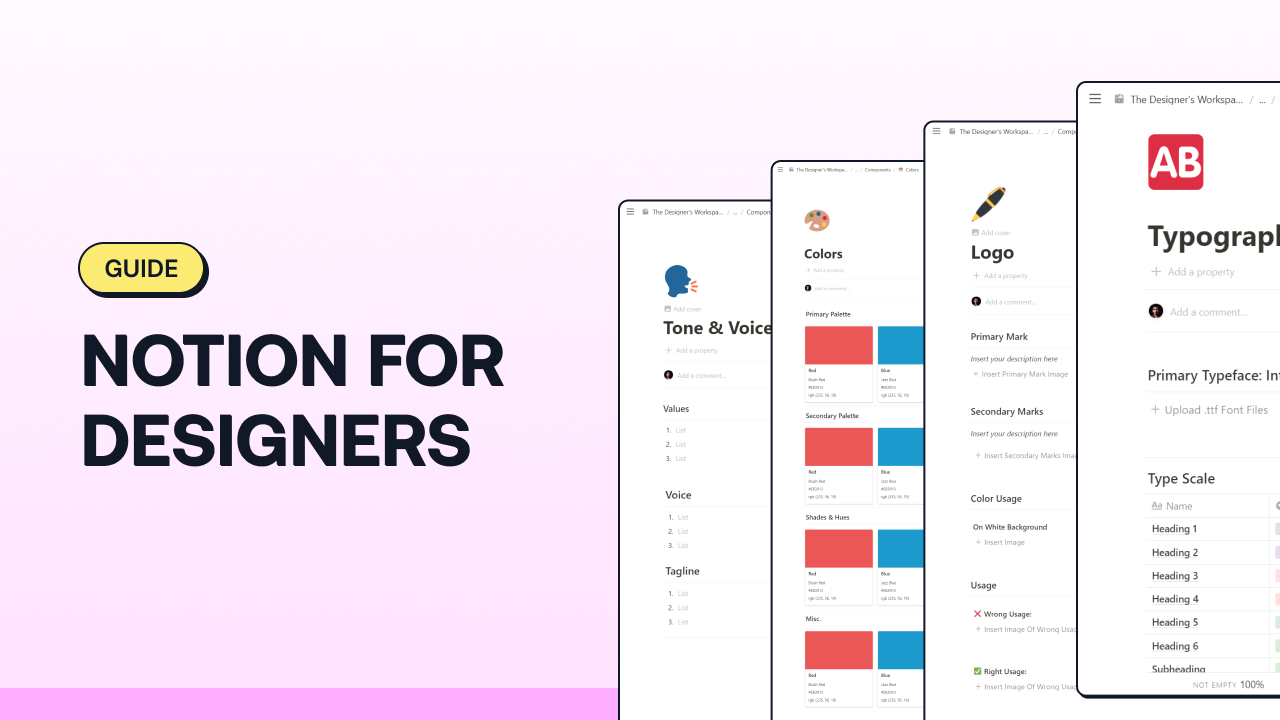
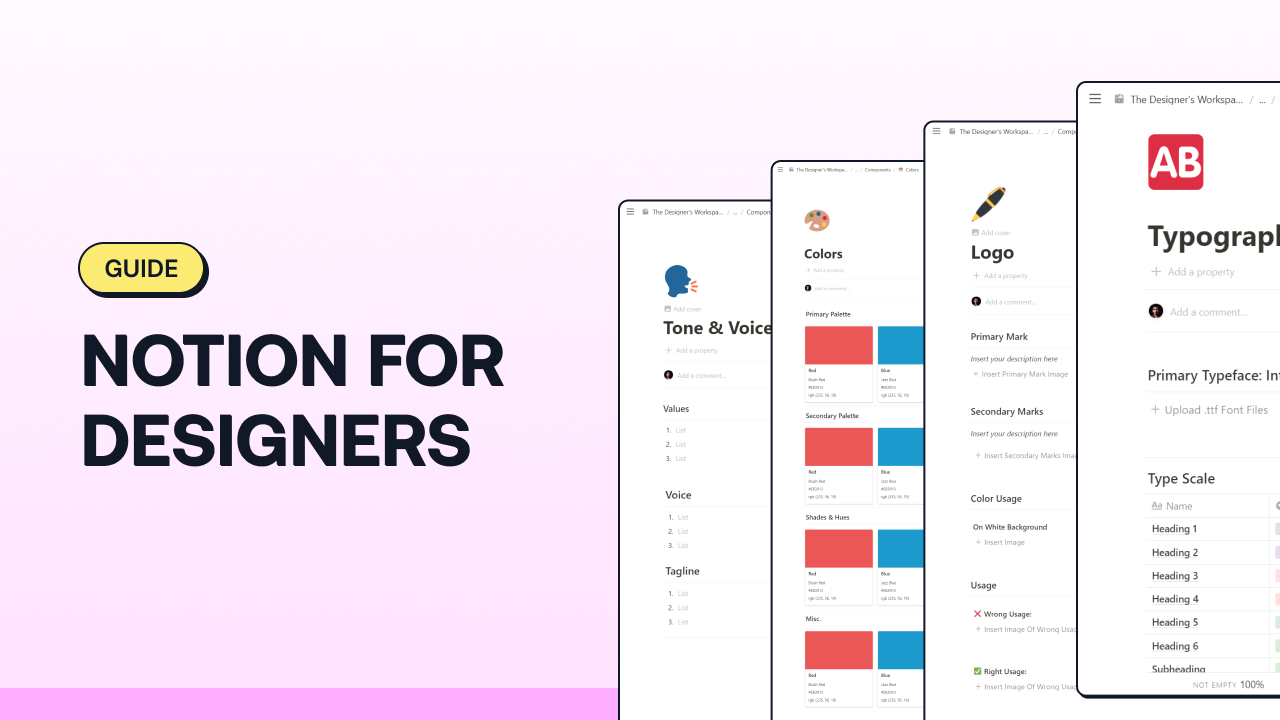
Notion
Not a drawing app necessarily but something I feel you must use to organize your work.
Notion is more like a productivity app where you can add tasks, manage projects, track habits, and do a lot more.
Plus, using Notion on the iPad is a great experience. I use Notion to manage my entire design work and life. It’s a game-changer!
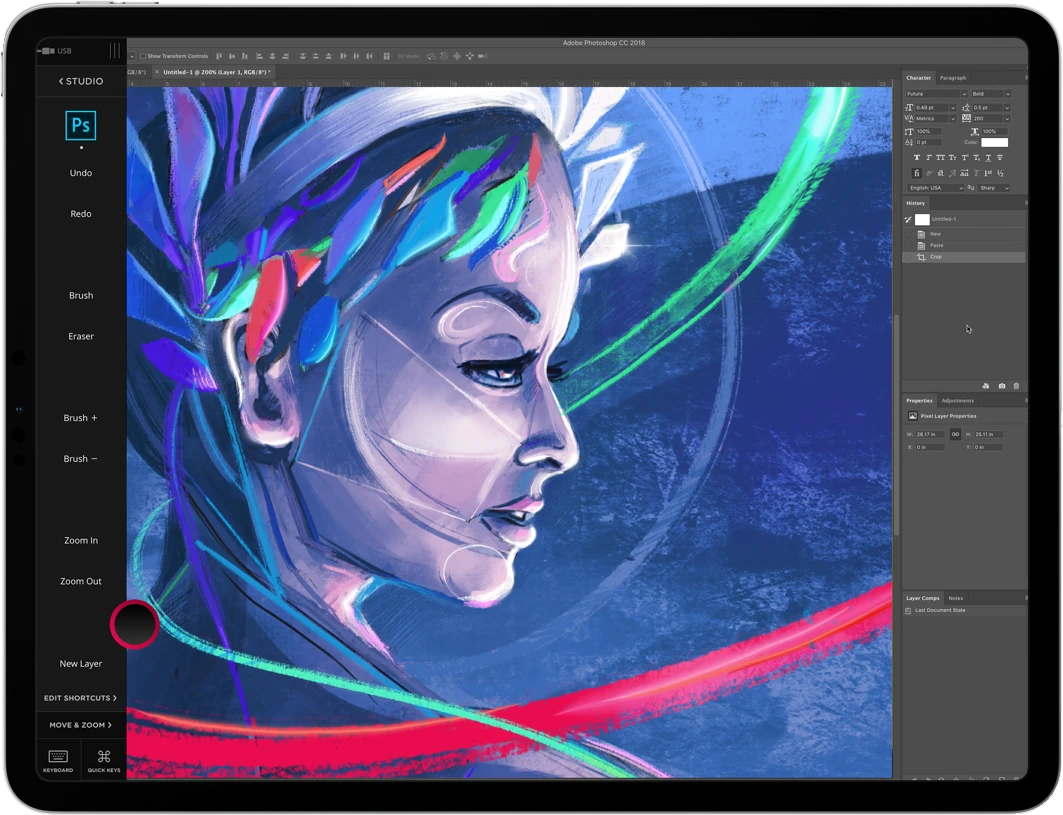
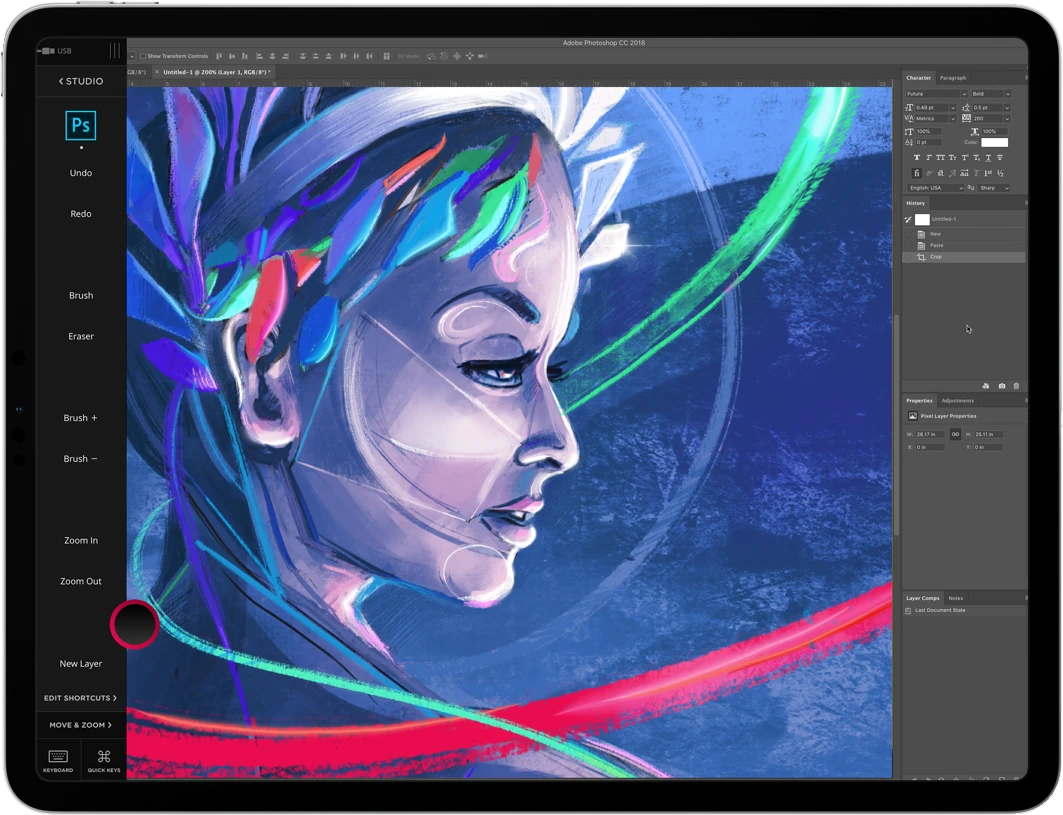
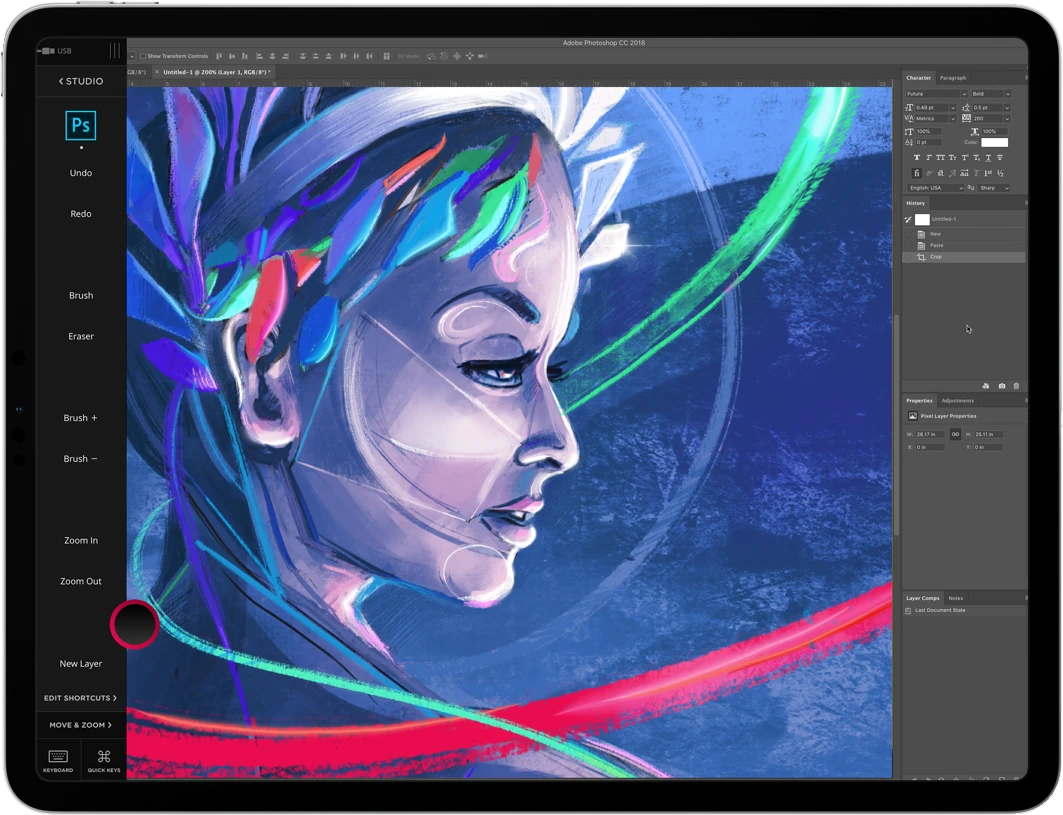
AstroPad
AstroPad is an app that lets you mirror your device to your iPad. This means you can use your desktop apps right on your iPad.
And before you ask, yes, you can also use the Apple Pencil to interact with your desktop apps. It works well with both Mac and Windows.
You can also mirror your iPad apps to your laptop/desktop to enjoy a bigger display while drawing.
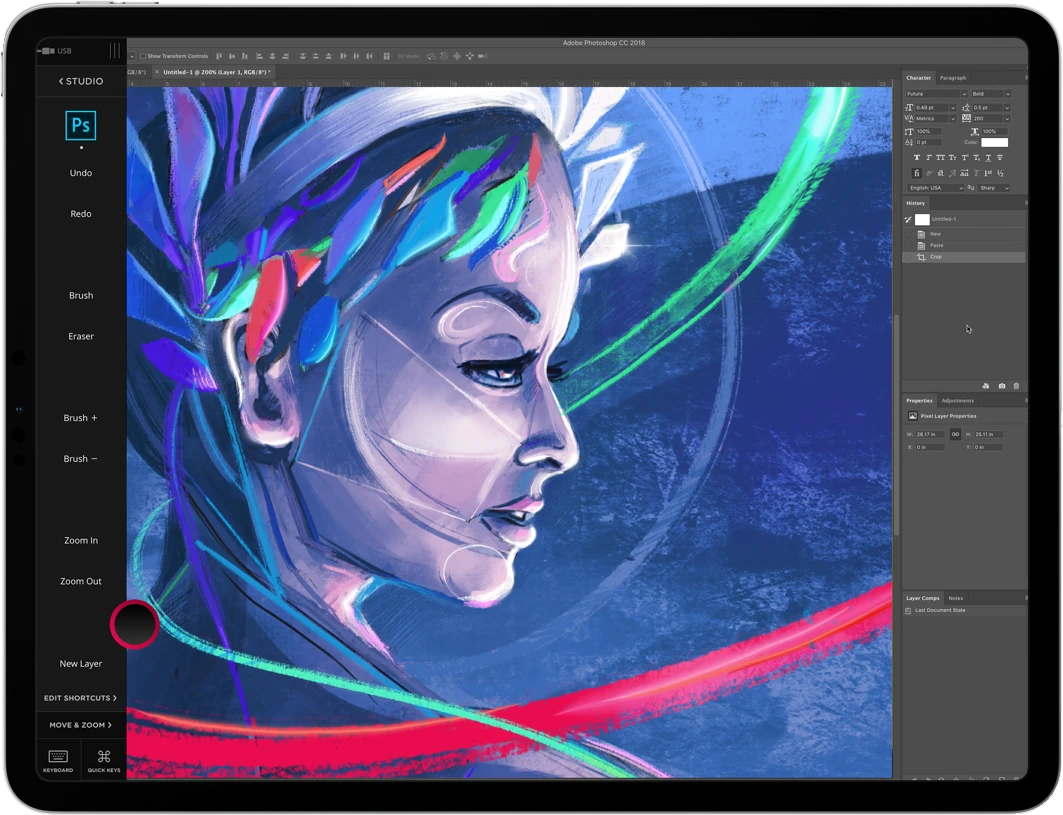
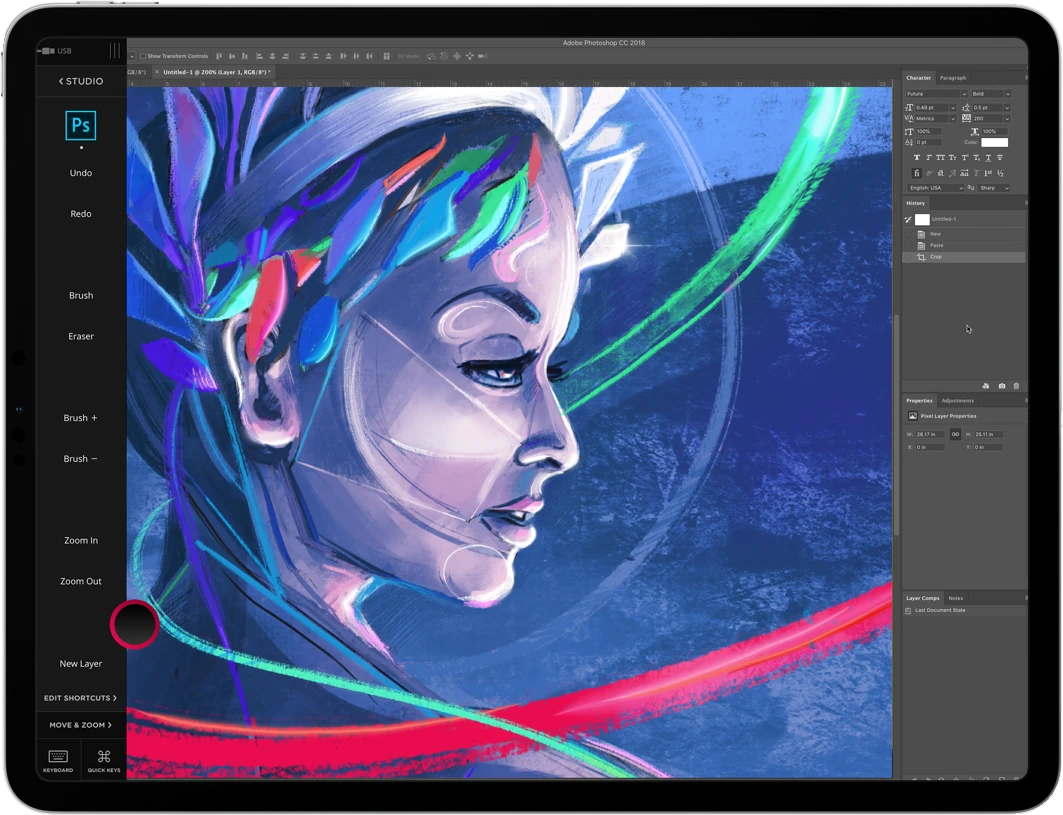
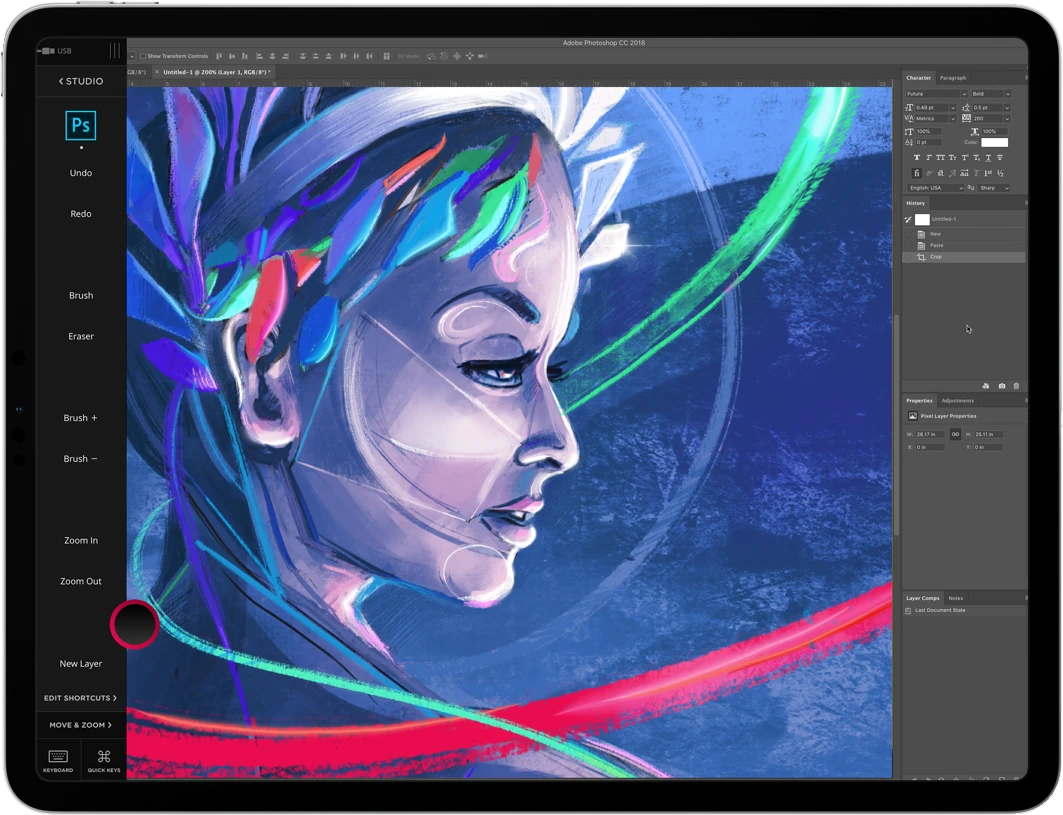
Adobe Fresco
Adobe Fresco is another alternative to Procreate as it’s a digital painting app for the iPad.
It has thousands of brushes and different advanced features perfect for artists, illustrators, animators, etc.
The reason I mentioned this app is that since it’s an Adobe app, it seamlessly integrates with the Creative Cloud. So, if you use Adobe apps extensively, you can add this app to your workflow easily without any friction.
Learning Resources
Before I conclude this guide, I also wanted to share some learning resources that will help you get started in your journey as an artist using the iPad.
When I was starting out, these resources helped me a lot to learn how to use different apps for drawing on iPad.
Art Made Easy: Draw and Paint with the iPad Pro (Course)
This course on SkillShare is a great starting point for anyone wanting to draw on the iPad. If you’re a complete beginner, this course will provide massive value to you as you’ll learn the fundamentals of drawing. The course author dives deep into drawing and using the Procreate app. It’s a quick 1.5-hour course and is perfect to get your feet in the water as an artist using the iPad.
Intro to Procreate: Illustrating on the iPad [2022 UPDATE]
This is another short course on learning Procreate and illustrating on the iPad. You can learn Procreate yourself but watching a course can speed up that process and help you get started with drawing much faster. The course goes through different features and settings of the Procreate app so you can take advantage of them from the get-go.
Haze Long (YouTube Channel)
I love Haze Long’s YouTube channel as she shares helpful tutorials and guides on digital drawing. Her work is marvelous and I highly recommend her content as you’ll learn a lot from it.
AngryMikko (YouTube Channel)
This is another YouTube channel I watch regularly because the tutorials are very helpful and you get to learn a lot from them. AngryMikko also does live drawing sessions frequently on his channel which can be very fun and informative as you see his entire drawing process from start to finish unfiltered.
Bardot Brush (YouTube Channel)
Bardot Brush is also a great YouTube channel for beginners who are learning digital art and drawing. The tutorials shared on this channel are very simple and easy to follow making them perfect for beginners.
Conclusion
So, that’s my list of the best iPad drawing accessories. These accessories for the iPad will help you draw better and enhance your experience.
Now, it’s time for you to browse through these items and decide what you’re getting for your iPad!
